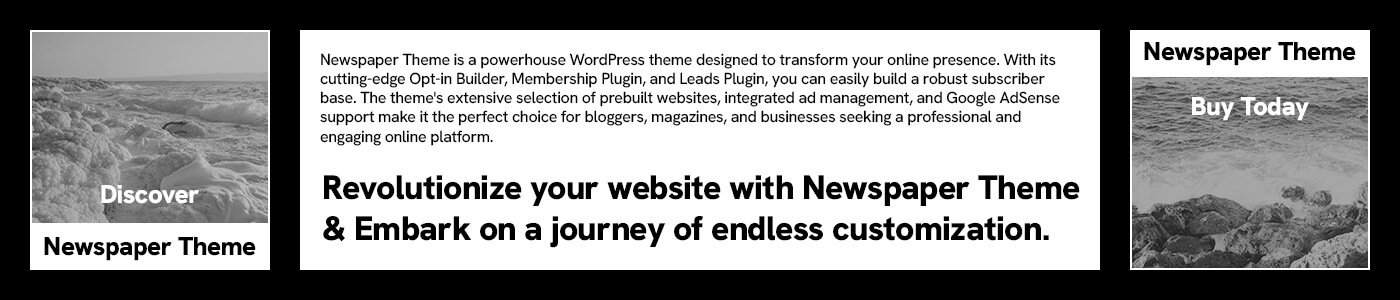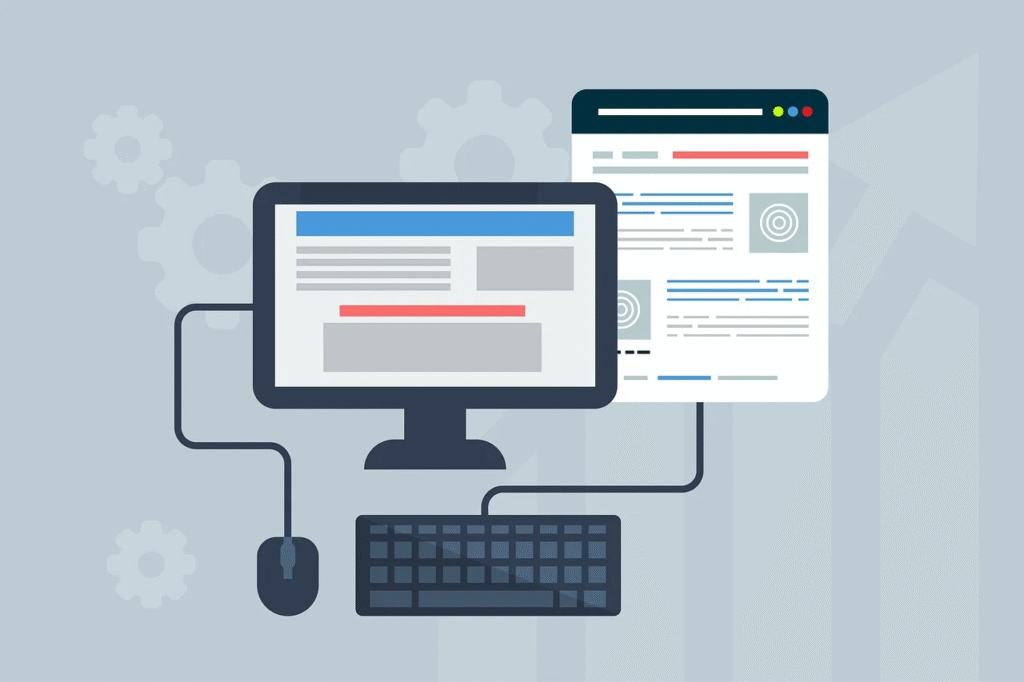
In today’s digital world, the web has become an essential tool for communication, work, and recreation. However, not all users interact with websites in the same way. Some rely on a mouse, others on touchscreens, and a significant number of people navigate exclusively through their keyboards. For web designers, ensuring that a website is fully navigable via keyboard is not just a technical requirement—it’s a necessity for inclusivity, efficiency, and even legal compliance.
The Importance of Keyboard Accessibility
One of the most significant reasons to prioritize keyboard navigation is accessibility. In the United States alone, over 25% of the population lives with a disability, many of which affect their ability to use standard web navigation tools. For individuals with motor impairments, such as those with carpal tunnel syndrome or arthritis, using a mouse can be physically painful or challenging. Likewise, people with vision impairments may rely on keyboard navigation in conjunction with screen readers to interact with a website.
When websites are designed to be navigable by keyboard, they open up digital spaces to a broader, more diverse group of people. This inclusivity allows individuals with disabilities to access the same content and services as those without, promoting a sense of equality and opportunity online. Neglecting to consider these needs not only limits your potential user base but also excludes a significant portion of the population from fully engaging with your site.
Improving User Experience Through Convenience and Efficiency
Beyond accessibility, keyboard navigation offers numerous benefits in terms of efficiency and convenience. For many users, navigating a website with a keyboard can actually be faster than using a mouse. When keyboard controls are intuitive and well-implemented, they allow users to jump from one part of a page to another quickly and without interruption.
Consider this: Workers often spend nearly a third of their workweek searching for information, whether it’s on a website, in a document, or within a system. Every unnecessary step, every click, and every bit of wasted time adds up, resulting in frustration and inefficiency. In fact, one of the primary goals of web design should be to minimize the barriers between the user and the information they need. By enabling smooth keyboard navigation, you reduce the amount of time users spend searching for buttons, links, or forms, enhancing their overall experience on the site.
For power users, such as business professionals or individuals with a lot of tasks to manage online, keyboard shortcuts can drastically improve productivity. These shortcuts let them perform common actions with minimal effort, like switching between pages, closing pop-ups, or submitting forms. In this way, keyboard navigation doesn’t just make websites accessible—it makes them more usable, offering convenience to all users, regardless of their physical abilities.
The Legal Implications of Inaccessible Web Design
In addition to the practical and ethical reasons for implementing keyboard navigation, there are significant legal considerations to keep in mind. Laws like the Americans with Disabilities Act (ADA) require businesses to ensure their digital content is accessible to individuals with disabilities. While the ADA does not have specific rules for what constitutes an accessible website, its nonbinding guidelines clearly highlight the importance of keyboard navigation for people with vision and mobility impairments.
Failing to provide adequate keyboard navigation or ignoring accessibility features such as screen readers, alt text, and proper contrast can open the door to legal action. In 2023, for instance, KitchenAid faced a class-action lawsuit for its website’s failure to meet accessibility standards. The plaintiffs in that case alleged that the site did not support keyboard navigation or provide alt text, which made it impossible for users with visual impairments to interact with the site. Though the case was ultimately settled out of court, it serves as a stark reminder that neglecting to build an accessible website can lead to serious legal and financial consequences.
Although there may not always be immediate legal repercussions for inaccessible web design, courts can look to ADA guidelines when determining whether a website is “reasonably accessible.” Therefore, ensuring that your website supports keyboard navigation could protect you from potential lawsuits and help you avoid the kind of publicity that often accompanies such legal disputes.
Ethical Responsibility: Inclusivity Beyond the Law
While the legal risks of an inaccessible website are significant, the ethical implications are equally important. Designing a website that excludes people with disabilities—intentionally or not—can contribute to digital inequity. When a site is mouse-only or doesn’t support keyboard navigation, it communicates that the needs of users with disabilities are secondary to those of able-bodied individuals.
This exclusion is not only unethical but can also harm a website’s reputation. In today’s interconnected world, people are quick to notice when businesses or services overlook inclusivity. The public can hold companies accountable for these oversights, and news of accessibility failures can spread rapidly through social media and review platforms. As a result, businesses may face a decline in visitors, a loss of customer trust, and a tarnished brand image. Even without legal action, the public’s perception of a brand can be significantly impacted by its failure to prioritize inclusivity.
How to Make Your Website Keyboard-Friendly
Making your website fully accessible through keyboard navigation doesn’t have to be complicated, but it does require some attention to detail. Here are some key steps to ensure your site is easy to navigate with just a keyboard:
- Ensure a Logical Tab Order: The order in which users tab through elements on your page should be intuitive. For instance, navigation links, form fields, and buttons should follow a clear and logical sequence. Test the tab order to make sure it matches how users naturally expect to move through a page.
- Highlight Focused Elements: Users need to easily see where the focus is when they tab through your site. This can be achieved by adding a visible outline or changing the color of the focused element. This visual cue helps users stay oriented and ensures they know exactly where they are.
- Provide Keyboard Shortcuts: Implement keyboard shortcuts for common actions, such as submitting a form or opening a menu. These shortcuts can greatly enhance the user experience, especially for frequent visitors or power users.
- Test Regularly for Accessibility: Conduct regular accessibility audits to ensure your website is meeting the needs of all users. There are various tools and software available that can help you identify potential accessibility issues, including keyboard navigation problems.
Conclusion
Keyboard navigation is a fundamental aspect of web accessibility that shouldn’t be overlooked. Whether for legal reasons, ethical concerns, or simply to improve user experience, it’s crucial for web designers to create sites that are fully navigable by keyboard. By doing so, you not only enhance accessibility for people with disabilities but also improve the overall usability of your website for all visitors. In the long run, prioritizing keyboard accessibility will make your site more inclusive, efficient, and user-friendly, ensuring that everyone has equal access to the digital world.