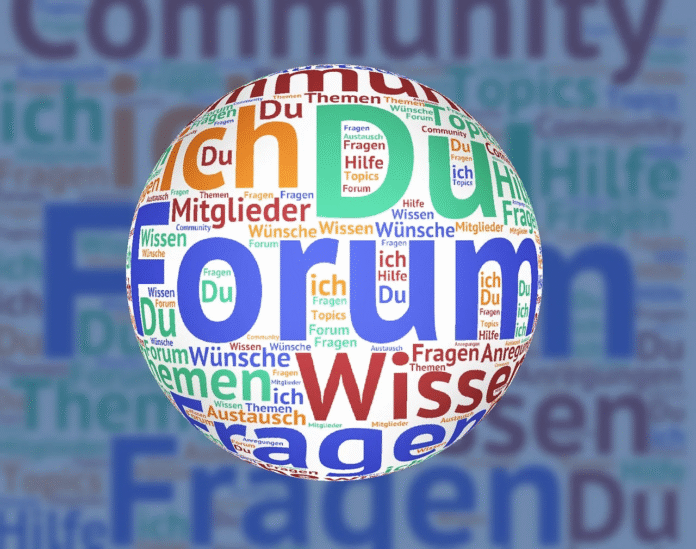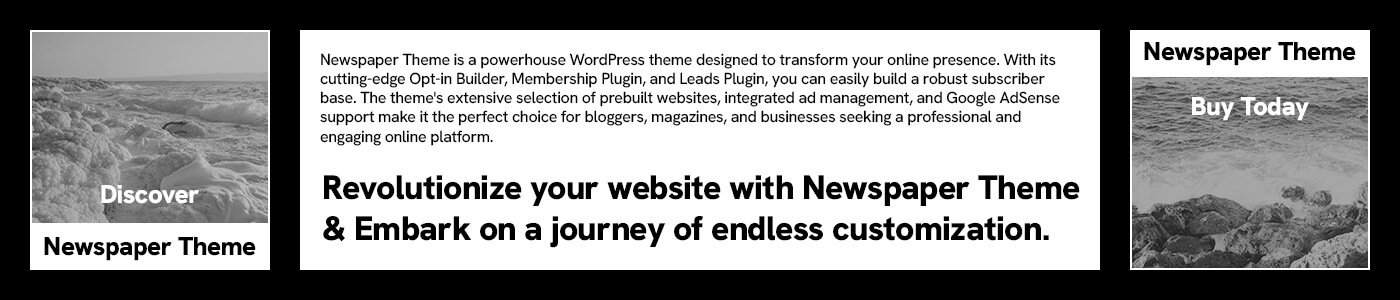Dark Mode: Beyond the Trend, Toward Accessibility
Dark mode is everywhere. Whether you’re scrolling through your favorite social media platform or diving into a productivity app, it’s likely that dark mode is one of your display options. For many, it’s more than just a trendy aesthetic—it’s a way to reduce eye strain, enhance focus, and even prolong battery life. But while the sleek visuals and the allure of a low-light alternative are appealing, there’s a hidden layer to dark mode that often goes overlooked: accessibility.
At first glance, dark mode may seem like a simple design choice, but its impact on accessibility is far more profound than we tend to realize. For users with visual impairments, including those with low vision, color blindness, or light sensitivity, dark mode can be a double-edged sword. When poorly implemented, it can create significant readability issues—blurry text, harsh contrasts, and difficult-to-read color combinations that leave some users feeling alienated.
The good news is that dark mode doesn’t have to be a barrier. In fact, when done thoughtfully, it can offer a more inclusive and comfortable experience for a wider range of users. The challenge, then, is crafting dark modes that don’t just look good, but also work for everyone. Here’s how you can do just that.
The Dark Side of Dark Mode: Accessibility Challenges
While dark mode may be seen as a sleek, modern alternative, its benefits aren’t universal. In fact, it can often cause significant challenges for those with specific visual impairments or sensitivities. For users who struggle with issues like light sensitivity, glare, or blurred vision, dark mode can make digital experiences more difficult, not less.
One of the most common issues arises from poor contrast between text and background. While a light background with dark text is typically easier to read, the inverse—light text on a dark background—can sometimes blur or strain the eyes, especially when the contrast isn’t optimized. Similarly, colors that work well in a light theme may clash or become unreadable when applied in dark mode. For instance, vibrant shades of blue or green can appear washed out on dark backgrounds, making it harder for users to distinguish between different elements on a page.
The reality is, if not carefully considered, dark mode can unintentionally create an exclusionary experience, rather than the inclusive one that many users assume it offers. This is where design practices that prioritize accessibility can make all the difference.
Crafting Dark Modes for All Users
So, how do we design a dark mode that works for everyone? It starts with embracing the idea that accessibility isn’t an afterthought—it should be woven into the design process from the very beginning. Here are some key principles to keep in mind:
1. Prioritize Readability with Thoughtful Contrast
One of the first things to address is the contrast between text and background. While high contrast is essential for readability, it’s equally important to avoid harsh, glaring combinations that can strain the eyes. For example, bright white text on a pure black background can be jarring for many users, creating a stark contrast that is uncomfortable to look at for extended periods.
A more balanced approach would be to use a slightly off-white or soft gray text color paired with a dark gray or navy blue background. This softer contrast reduces eye strain while maintaining readability. Testing different combinations and soliciting feedback from users with varying visual needs will help you fine-tune the design.
2. Optimize Colors for All
Colors play a huge role in accessibility, and this is especially true in dark mode. Bright, neon colors may look visually striking but can present challenges for users with color blindness or low vision. To make your dark mode as inclusive as possible, stick to color palettes that are not only visually appealing but also offer sufficient contrast for those with visual impairments.
Consider using accessible color tools, like contrast checkers, to ensure that your color choices meet WCAG (Web Content Accessibility Guidelines) standards. You should also avoid using color alone to convey meaning—pair color-coded elements with text labels or icons to provide additional context for users who may have difficulty distinguishing between certain hues.
3. Implement Customization Features
One of the most effective ways to make dark mode more inclusive is to offer customization options. By allowing users to adjust settings such as contrast, font size, and color schemes, you empower individuals to tailor the experience to their unique needs. This level of adaptability not only enhances accessibility but also fosters a sense of control and personalization that is crucial for a positive user experience.
For example, offering a “high contrast” toggle or a choice between multiple color schemes can accommodate a wide range of users. Some might prefer a more traditional black-on-white theme, while others may find a softer, muted dark mode easier on the eyes. The key is flexibility—allowing users to make adjustments that work best for them.
4. Leverage Machine Learning for Improved Accessibility
Machine learning algorithms are becoming increasingly sophisticated, and they can play a role in making dark mode even more accessible. For instance, adaptive dark modes that adjust based on the user’s environment or screen conditions can be a game-changer. If a user is in a brightly lit area, the dark mode could automatically adjust to offer more contrast or shift to a lighter theme for easier viewing.
By using machine learning to dynamically adjust dark mode settings, you can create a more seamless, inclusive experience for users across different environments and devices. This technology is still in its early stages, but it has the potential to revolutionize how we think about accessibility in design.
The Future of Dark Mode: A Tool for Empowerment
Dark mode is more than just a visual trend—it’s a tool that can create more inclusive, comfortable digital experiences. However, to truly harness its potential, designers must approach dark mode with accessibility in mind. This means prioritizing readability, optimizing colors for all users, offering customization options, and exploring adaptive technologies that can further enhance accessibility.
By thinking beyond the aesthetic appeal and embracing dark mode’s potential to empower a diverse range of users, we can move toward a future where all digital experiences are inclusive, adaptable, and welcoming. With careful planning and thoughtful implementation, dark mode can evolve from a design trend into a universally accessible feature that works for everyone.