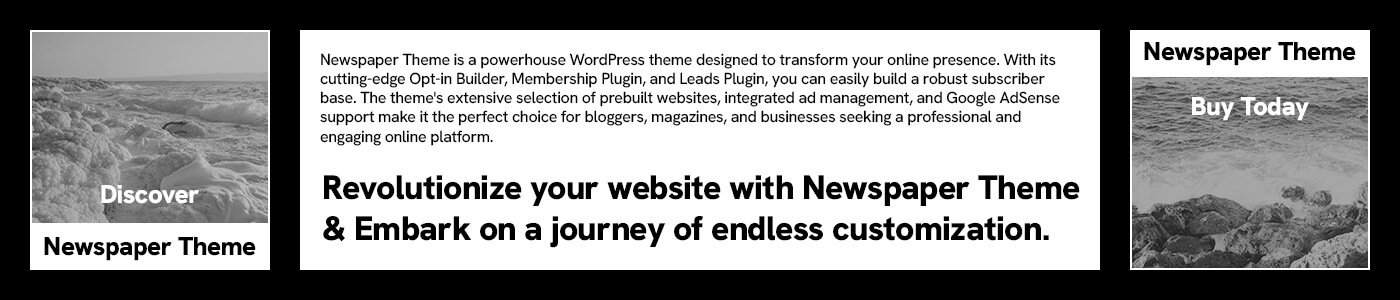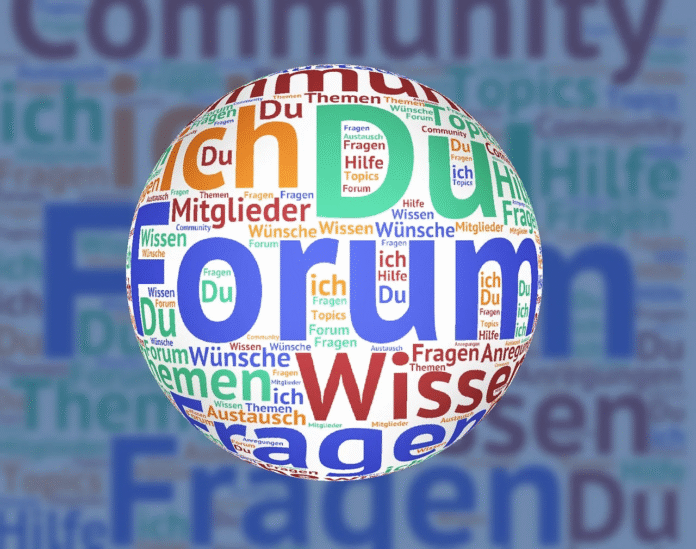In today’s rapidly evolving digital landscape, logos are no longer one-size-fits-all. The way a brand presents itself across multiple devices, from desktops to smartphones, has become a critical factor in maintaining a strong visual identity. As screen sizes shrink and new technologies emerge, the need for logos that can adapt seamlessly to different contexts has never been greater. Enter the concept of responsive logo design.
Whether you’re a seasoned designer or just starting out, understanding how to create logos that work everywhere is essential. In this article, we’ll walk you through the principles and best practices for crafting logos that are as dynamic as the platforms they appear on.
What is a Responsive Logo?
Simply put, a responsive logo is one that maintains its legibility and impact across various screen sizes and formats. In the past, logos were designed with only large-scale applications in mind. But as digital consumption has increasingly shifted to mobile devices—smartphones, tablets, and even wearables—designers must now consider how their logos perform on these smaller screens.
Imagine trying to view a brand’s logo on a tiny phone screen, only to find it’s illegible, cluttered, or distorted. This is a common problem when logos aren’t designed responsively. A responsive logo, on the other hand, ensures that its essential brand elements remain clear and recognizable no matter where it’s displayed.
Why Responsive Logos Matter
With over 64% of website traffic coming from mobile devices, according to recent statistics, brands can no longer afford to ignore how their logos appear on smaller screens. A logo that looks sharp on a desktop but becomes illegible or off-brand on a mobile device is a missed opportunity to connect with consumers.
Research also shows that users take less than 0.2 seconds to form an impression of a website based on its logo. Considering that a user may spend over six seconds looking at a brand’s logo, it’s clear that logos play a crucial role in brand perception and engagement.
In short, responsive logos are no longer a luxury—they’re a necessity.
The Three Core Principles of Responsive Logo Design
Creating a responsive logo is a delicate balance of functionality, simplicity, and consistency. Here are three essential guidelines to help you design logos that can thrive across different platforms:
1. Simplicity is Key
While intricate designs are visually appealing, they don’t always translate well to smaller screens. A logo that’s too detailed will lose its impact when resized. To ensure your logo remains effective in various formats, simplicity is crucial. The more complex your logo, the harder it is to adapt.
Take, for example, Starbucks. The brand underwent a logo redesign back in 2011, removing several unnecessary elements to create a clean, recognizable image. The result? A logo that’s just as striking on a mobile screen as it is on a billboard.
2. Prioritize Scalability
Scalability means that your logo should retain its clarity and recognizability whether it’s displayed on a large banner or as a tiny favicon in a browser tab. To achieve this, focus on designing a core element that can stand alone without losing its identity.
Consider brands like Coca-Cola and Chanel—both rely on a distinctive typography or symbol that’s instantly recognizable, even when stripped down to just one element. For Coca-Cola, it’s the flowing script; for Chanel, it’s the iconic interlocking “C’s.” When scaling down, these logos are just as recognizable without the extra embellishments.
3. Consistency Across All Sizes
While you may need to simplify your logo for smaller formats, it’s important to maintain consistency in the brand’s identity. No matter how small or large the logo is, it should still reflect the brand’s values and be instantly recognizable.
Take Google as an example. When designing its logo for smaller screens, Google faced the challenge of how to scale down its typographic design. The solution? The recognizable “G” paired with the brand’s signature color palette. This ensures that even the smallest version of Google’s logo is still immediately identifiable.
Tips for Designing Responsive Logos
Once you understand the core principles, here are some additional tips to help you design logos that adapt effortlessly across platforms:
- Start with a Strong Core Concept
Every great responsive logo begins with a central element that defines the brand. Whether it’s an icon, a symbol, or a font, ensure that it’s scalable and represents the brand essence. - Use Vector Graphics
To avoid pixelation, use vector-based designs. This allows your logo to be scaled up or down without losing quality, ensuring crispness across all sizes. - Think Modular
A modular design allows for flexibility. Break your logo into components that can be edited, rearranged, or removed without compromising the brand’s message. For example, Heinz’s logo works because it can be adjusted for different applications without losing its visual integrity. - Simplify Your Color Palette
Avoid gradients and intricate color schemes. Instead, opt for solid colors that will stand out on any background and work well in both full color and monochrome. - Experiment with Vertical Stacking
When logos need to be adapted for smaller formats, consider stacking elements vertically. This keeps the logo balanced and adaptable to different screen orientations. - Use Negative Space Effectively
Logos like FedEx take full advantage of negative space to maintain clarity. The clever use of space can help ensure your logo is recognizable, even at small sizes. - Choose Readable Typography
Not all fonts are created equal. When designing responsive logos, opt for a typeface that’s legible across devices, especially at smaller sizes. - Test Your Design
Always test your logo in different sizes and on various platforms to ensure it performs well everywhere. This will allow you to make adjustments before launching the final design.
Conclusion
Responsive logo design is no longer optional for modern brands. As digital spaces continue to evolve, logos must be able to adapt to multiple platforms and screen sizes while maintaining clarity and consistency. By following the core principles of simplicity, scalability, and consistency, designers can create logos that stand the test of time—and screen size.
Ultimately, the future of responsive logo design is about being ready for anything. Whether it’s a new device, a different screen resolution, or an emerging marketing platform, the key is to remain flexible, simple, and consistent. With these principles in your toolkit, you’ll be prepared to design logos that can thrive in an ever-changing digital world.