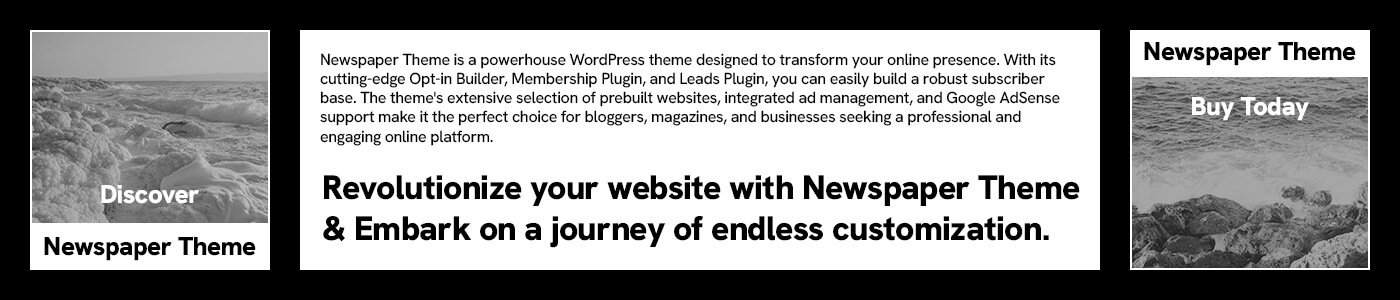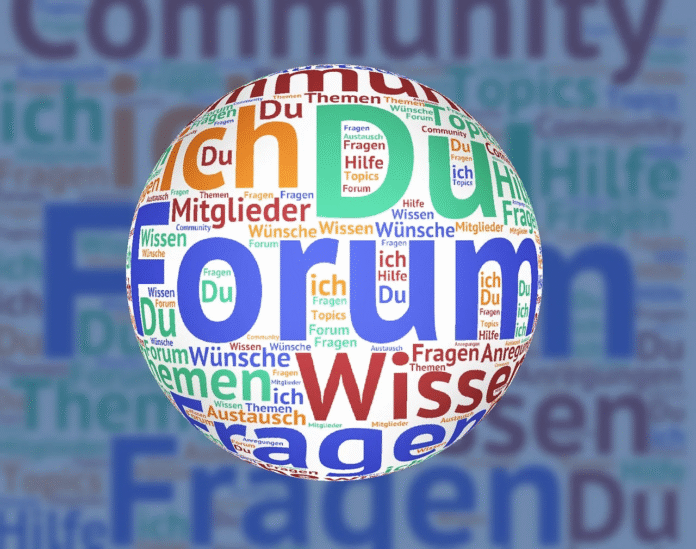Dark mode has become a staple in modern digital design, offering a sleek, minimalist aesthetic that appeals to many users. Its popularity stems from perceived benefits like reduced eye strain and improved battery life on OLED screens. However, when it comes to accessibility, dark mode presents both advantages and challenges, depending on individual needs and conditions.Medium+1pg-p.ctme.caltech.edu+1
The Case for Dark Mode: Accessibility Benefits
For certain users, dark mode can enhance the digital experience:
- Reduced Light Sensitivity: Individuals with photophobia or light sensitivity often find dark mode more comfortable, as it minimizes glare and harsh lighting. pg-p.ctme.caltech.edu
- Improved Readability for Low Vision: Users with conditions like cataracts may benefit from dark mode, as it can reduce glare and increase contrast, making content more legible. Ophthalmology24
- Battery Conservation: On OLED and AMOLED screens, dark mode can save battery life by turning off pixels in dark areas, as these screens illuminate individual pixels. pg-p.ctme.caltech.edu+2Igniting Business+2Medium+2
The Flip Side: Accessibility Challenges
Despite its advantages, dark mode isn’t universally beneficial:
- Astigmatism and Blurred Text: Users with astigmatism may experience blurred edges or halo effects around text in dark mode, making reading difficult. Montana Banana
- Low Contrast Sensitivity: Individuals with low contrast sensitivity might struggle with light text on dark backgrounds, as the reduced contrast can impair readability.
- Dyslexia Considerations: While some users with dyslexia find dark mode helpful, others may prefer light mode or specific color overlays. Montana Banana
- General Usability Concerns: Dark mode can sometimes lead to decreased visual performance for users with normal or corrected-to-normal vision, especially in bright environments. Ophthalmology24+1Nielsen Norman Group+1
Best Practices for Implementing Dark Mode
To ensure dark mode is accessible to a broader audience, consider the following guidelines:
- Provide User Control: Allow users to toggle between dark and light modes based on their preferences and needs.
- Optimize Contrast: Ensure sufficient contrast between text and background to accommodate users with various visual impairments.
- Avoid Pure Black Backgrounds: Using pure black can cause eye strain; opt for dark gray or other muted tones.
- Test with Diverse Users: Conduct usability testing with individuals who have different visual abilities to identify potential issues.Nielsen Norman Group
Conclusion
Dark mode offers a visually appealing alternative to traditional light themes, but its accessibility benefits are not one-size-fits-all. While it can be advantageous for users with specific visual impairments, it may pose challenges for others. Therefore, it’s essential for designers to implement dark mode thoughtfully, considering the diverse needs of their user base. By prioritizing user control, optimizing contrast, and conducting inclusive testing, dark mode can be transformed from a mere trend into a genuinely accessible feature.