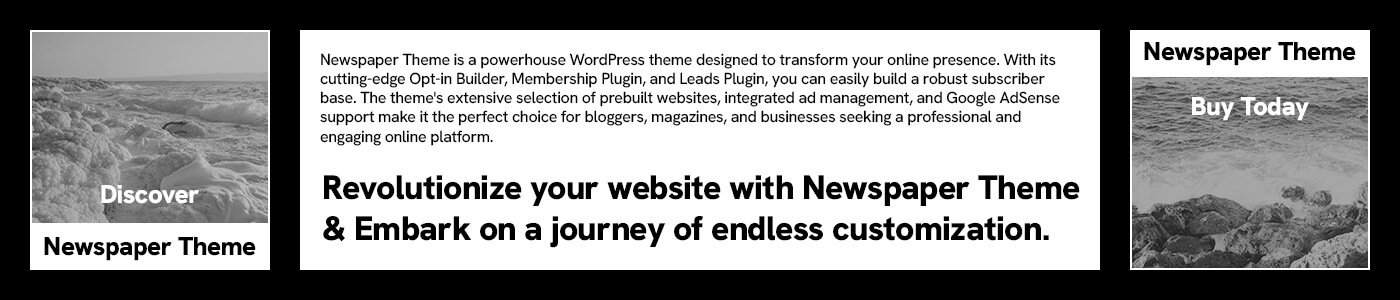For over a decade, responsive grids have been celebrated as a solution to the ever-growing diversity of screen sizes. In an era where users jump between smartphones, tablets, and desktops in a single day, the need for adaptable web layouts is unquestionable. But while responsive grids solved many layout challenges, they haven’t always delivered better experiences. That’s because true responsiveness demands more than flexibility—it requires intentional, content-aware design.
The Grid’s Rise—and Its Shortcomings
Responsive design began as a revelation. No longer were designers forced to create rigid, fixed-width pages. Instead, we embraced fluid grids, flexible images, and media queries. It was liberating—and it worked. Until it didn’t.
The fundamental issue with traditional responsive grids is their blind adherence to structure. They move elements around, they resize images, they collapse columns. In doing so, they ensure that content fits—but rarely consider whether it functions. A layout that works flawlessly on a desktop can easily unravel into a chaotic scroll-fest on a mobile screen. Elements stack, stretch, or shrink in ways that damage their purpose or clarity.
Typography offers a clear example. A 48-point headline that commands attention on a large monitor might feel overwhelming—or even absurd—on a smartphone. Shrinking the font size helps, but it doesn’t solve everything. Maybe the headline needs to be shortened. Maybe it needs to be split across lines differently. Or maybe it needs to be replaced altogether with mobile-friendly copy. Proportional scaling isn’t enough.
Images suffer in much the same way. A dramatic hero image designed for widescreen can become meaningless when crammed into a narrow viewport. Important subjects get cropped. Visual hierarchy is lost. And still, the responsive grid assures us: “It fits.” But fitting is not the same as working.
Stacking Isn’t Strategy
One of the most common responses to small screens is the stacking layout. Columns become rows. Sidebars fall to the bottom. Navigation collapses into hamburger menus. While technically effective, this method often results in bloated mobile pages with buried content and disrupted user journeys.
A promotional sidebar that made perfect sense adjacent to an article is now hidden below multiple unrelated sections. That perfectly placed call-to-action? Pushed so far down it’s practically invisible. This isn’t responsive design—it’s content abandonment.
What Content-Aware Design Really Means
The problem isn’t the grid—it’s how we’ve been using it. Responsive grids are merely frameworks. They don’t carry intelligence. They don’t understand context. That’s our job as designers.
A content-aware approach demands we stop designing for devices and start designing for intent. What is the user doing here? What matters to them at this moment, on this screen, in this context?
For instance, someone reading an in-depth tutorial on their desktop may appreciate side notes, large diagrams, and wide formatting. But that same content on a phone might require collapsible sections, simplified visuals, and shorter paragraphs. A “responsive” layout that just reshuffles blocks won’t suffice.
Content-aware design also means letting go of arbitrary breakpoints. Why should the layout shift at exactly 768 pixels? Instead, let’s design breakpoints around when content begins to break—when text becomes unreadable, when an image loses meaning, when interactivity becomes cumbersome. This makes responsiveness adaptive, not mechanical.
And sometimes, the most responsive thing we can do is to omit content altogether. Not everything needs to be delivered to every user on every screen. Strategic omission can enhance focus, reduce cognitive load, and streamline the user experience.
Intentional Design in Action
Let’s take a product page as an example. On desktop, you might feature an immersive hero image, a detailed description, technical specs in a sidebar, customer reviews below, and a prominent “Buy Now” button.
On mobile? The hero image may need to shrink or be replaced. Specs could move into an expandable accordion. The “Buy Now” button needs to be immediate and accessible, perhaps even fixed in view. And those lengthy reviews? Maybe show just the top two unless the user opts to expand.
Each version tells the same story—but in a way that makes sense for the user’s context. That’s content-aware design. It respects not only screen dimensions but also user intent and cognitive flow.
Where We Go From Here
Responsive grids aren’t obsolete—they remain an essential tool in the designer’s kit. But they are not, and have never been, a solution in themselves. They are the canvas, not the painting.
Moving forward, we must shift our mindset. Instead of asking, “Does this fit?” we should ask, “Does this work?” Instead of obsessing over pixel-perfect breakpoints, we should explore how layout, copy, imagery, and hierarchy interact to serve user needs—at every screen size.
The future of responsive design isn’t just about fluidity. It’s about awareness. About designing with empathy, with clarity, and with purpose. It’s about remembering that behind every device is a person—not a viewport—and that great design begins with understanding them.
In the end, websites are not puzzles to be solved by grids. They are narratives to be shaped by intent. And only by embracing a content-aware approach can we ensure that those stories resonate—everywhere.