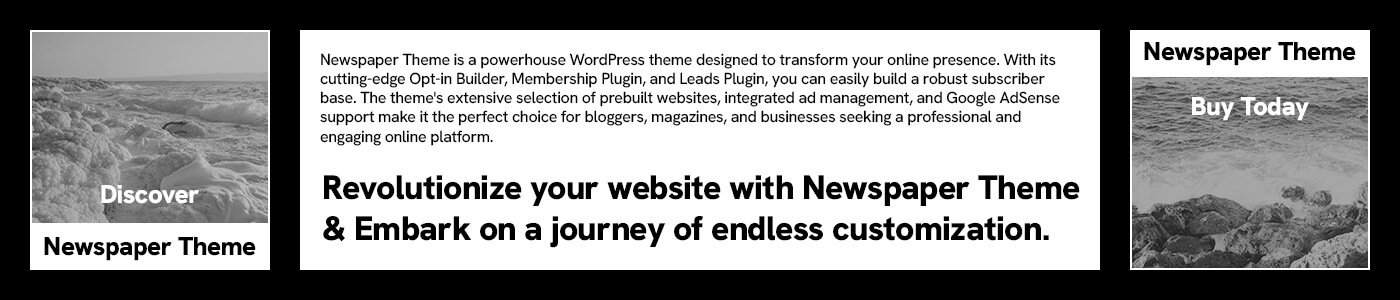Accessibility is an essential aspect of creating inclusive digital experiences, and audits have long been considered one of the go-to methods for ensuring compliance and improving accessibility. However, relying too heavily on audits can be a mistake. While they serve a purpose in the overall accessibility strategy, audits should not be viewed as a panacea. Instead, they are best utilized as a validation tool, not the starting point.
Let’s explore the pros and cons of accessibility audits, where they fit within your broader accessibility strategy, and how they can be used most effectively.
The Benefits of Accessibility Audits
At their core, accessibility audits provide a comprehensive review of your digital product to identify areas where it fails to meet accessibility standards. Whether it’s poor contrast ratios, missing alternative text for images, or issues with keyboard navigation, audits highlight potential roadblocks that could hinder users with disabilities from accessing your content.
The primary benefit of an audit is that it provides an objective, third-party review of your product. Automated tools, such as screen readers or accessibility checkers, can detect a wide range of issues, and a human auditor can spot more subtle or complex barriers that tools may miss. Audits can also serve as a critical checkpoint to ensure your product aligns with established guidelines like WCAG (Web Content Accessibility Guidelines), ADA (Americans with Disabilities Act), or Section 508.
In certain situations, audits can be invaluable. If you need a quick assessment to get a snapshot of your product’s accessibility status or if your team lacks the necessary expertise to perform a thorough review, an audit is a great way to pinpoint major issues quickly. It’s also useful if you are preparing for a product release or responding to a legal complaint regarding accessibility.
The Pitfalls of Over-Relying on Audits
While audits can provide valuable insights, relying too heavily on them as your main strategy can be counterproductive. One of the major drawbacks of audits is that they tend to focus on identifying issues without necessarily addressing why those issues exist or how they can be avoided in the future.
For example, automated tools can flag basic issues like missing alt text for images or improper heading structures, which are relatively easy to fix. If you wait until after the product has been developed to address these issues, it can lead to unnecessary rework and delays. Worse, it creates a reactive, rather than proactive, approach to accessibility, which can result in a never-ending cycle of audits and fixes.
Moreover, audits don’t inherently foster a culture of accessibility. While they can catch obvious issues, they do little to embed accessibility principles into your product development processes. If your team only relies on audits to “clean up” after development, you’re missing the opportunity to build accessibility into every phase of your workflow—from planning and design to development and testing.
Another issue with audits is that they often operate as a one-time event rather than an ongoing process. As products evolve and new features are added, previous accessibility problems may resurface. Without regular assessments and a commitment to continuous improvement, your product may slip back into a state of inaccessibility over time.
When Are Audits Most Useful?
Audits certainly have their place in the accessibility landscape, but their value is maximized when used at the right moment and in conjunction with other accessibility strategies. Here are a few scenarios where audits are particularly useful:
- After Initial Accessibility Work: If your development team has already made an effort to implement accessible design, an audit can serve as a final check to ensure that nothing was overlooked. This helps confirm that the product meets accessibility standards and gives the team confidence that their efforts have paid off.
- For Legal or Compliance Purposes: If you’re required to ensure compliance with accessibility regulations, an audit provides a formal record of your product’s status. Whether you’re working to meet ADA or Section 508 guidelines or preparing for a legal review, audits are often necessary for documentation and risk management.
- When You Need Quick Results: In cases where your team doesn’t have the time or resources to conduct a thorough internal review or to train staff on accessibility best practices, an audit can help identify major issues quickly. While this isn’t a long-term solution, it can help you address the most pressing concerns before they become bigger problems.
- For Complex Accessibility Challenges: Some accessibility issues are more nuanced and require expert evaluation. For example, complex navigation issues or problems with dynamic content might be difficult for automated tools to detect. A manual audit from an experienced accessibility specialist can help identify these less obvious issues.
Building Accessibility Into the DNA of Your Organization
The key to creating a truly accessible product lies in embedding accessibility practices into your organizational culture and processes. Rather than relying solely on audits as a quick fix, invest in building accessibility into your team’s workflow from the start. Here are a few approaches to consider:
- Shifting Left: Incorporate accessibility practices early in the development process. This means ensuring that your design, development, and testing phases include accessibility checks from the outset. A proactive approach is always more efficient than retrofitting accessibility at the end.
- Regular Training and Awareness: Instead of relying on audits to identify issues, empower your team with the knowledge and tools to spot and resolve accessibility problems as they arise. Regular training and creating an accessible-first mindset can lead to more sustainable, long-term improvements.
- Automated Tools and Continuous Monitoring: Automated accessibility checkers can catch many common issues before they become bigger problems. Use these tools regularly to keep your product accessible as it evolves. While they shouldn’t be your only line of defense, they’re a great way to ensure that accessibility remains top of mind throughout the development cycle.
- Collaboration and Cross-Functional Involvement: Accessibility is a team effort. Involve designers, developers, product managers, and QA specialists in the process from the start. When everyone in the organization understands the importance of accessibility, it becomes easier to make it a natural part of the workflow.
Conclusion: Audits as Part of a Larger Strategy
Accessibility audits are undoubtedly a useful tool, but they should not be relied upon as the cornerstone of your accessibility efforts. They are most effective as a validation step after teams have already made an effort to design and develop with accessibility in mind. Rather than waiting until the end of the process to check off a compliance box, consider audits as a final quality control measure that ensures all the hard work has paid off.
By combining audits with a proactive, ongoing commitment to accessibility, you can create products that are not only compliant but also truly inclusive. It’s not about fixing issues in isolation—it’s about building a culture of accessibility that permeates every stage of development. This, in the long run, will lead to better products, happier users, and a more inclusive digital world.
4o